Leonardo.AI – Powerful Free Image Generation AI

Recently, I’ve been using various image generation AI services. It’s fascinating to turn my imagination into artistic creations by writing prompts with keywords and tags. In fact, even professionals in the design industry can seek inspiration or request tasks like removing specific elements or changing the overall mood with the help of AI.
Today, I’ll introduce another AI service that aids in image generation and editing, Leonardo.AI. This blog post will be incredibly helpful to many people.
What is Leonardo.ai
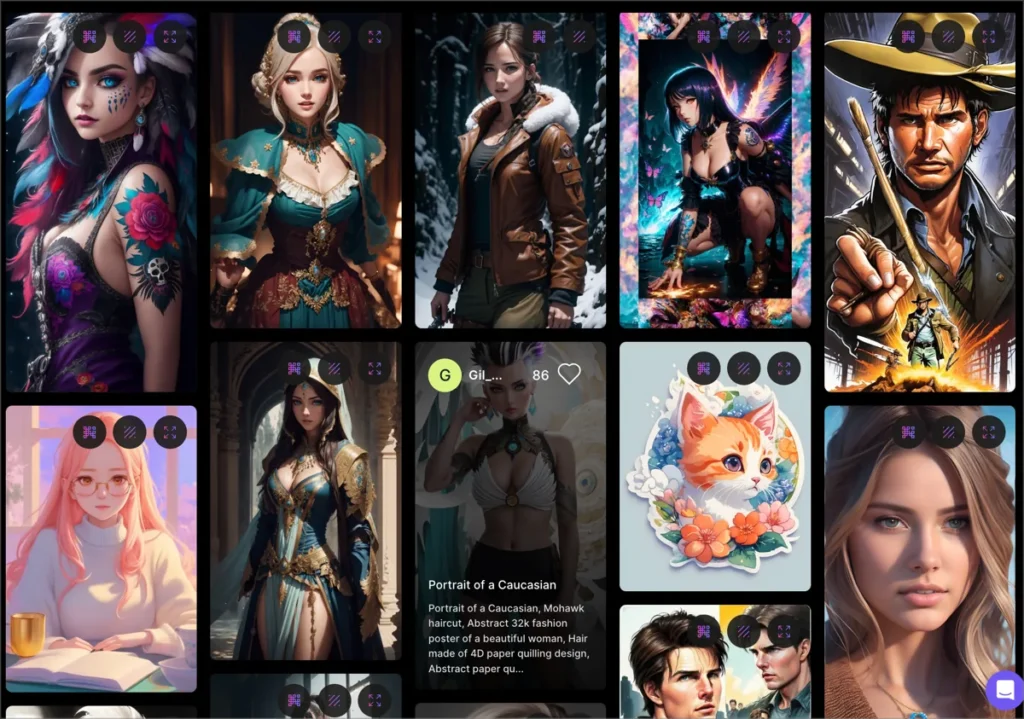
Leonardo.AI is an AI image generation service that demonstrates remarkable performance in producing high-quality images, similar to DreamStudio. Moreover, you can even experience this astonishing performance for free.
Dataset and Training
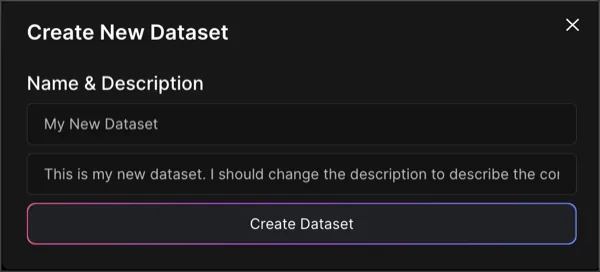
One of the most outstanding features of Leonardo.AI is the ability to train your own models, which is not commonly available elsewhere. You can manage the generated images within the service as collections, reuse the stored images, and even share them with the community within the service.
Powerful Image Editing and Texturing
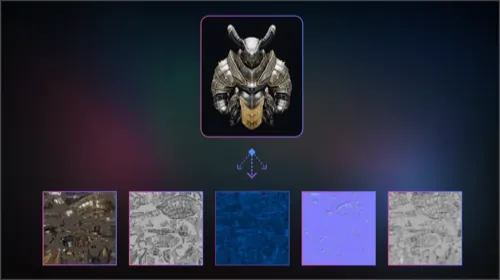
Another notable difference I have observed compared to other AI image generation tools I’ve used, such as DALL-E, Bing Image Creator, Playground.AI, and DreamStudio, is that Leonardo.AI provides the most powerful image editing capabilities. It goes beyond being just an image generation tool and can be considered as a potential replacement for Photoshop.
How to use Leonardo.AI
To use Leonardo.AI for free, you need to apply for early access. Visit the following website and navigate to the official Leonardo.AI homepage.
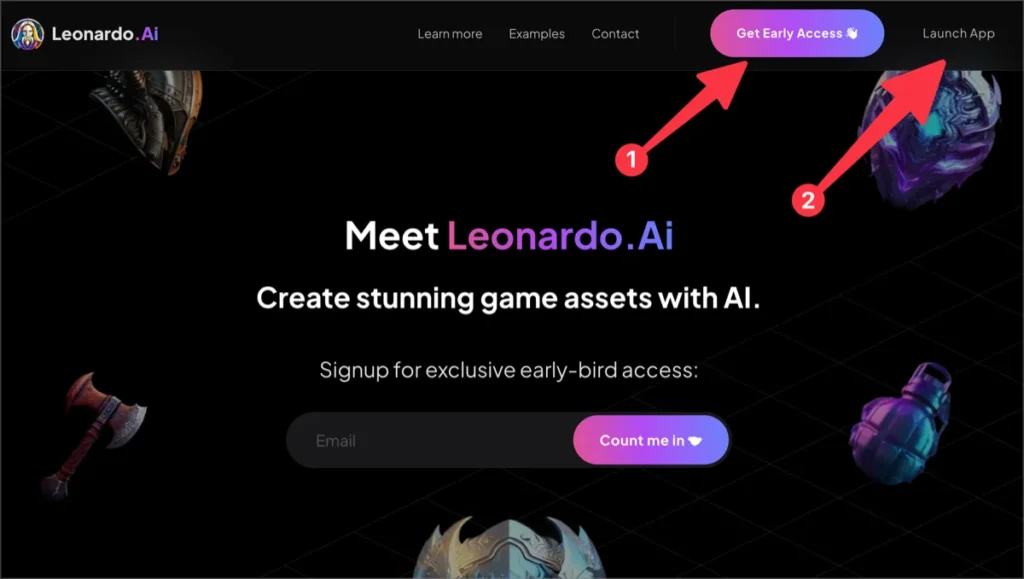
On the top right of the official homepage, click the “Get Early Access” button and proceed with the registration. Then, click the “Launch App” button to access the Leonardo.AI app.
Layout of Leonardo.AI App
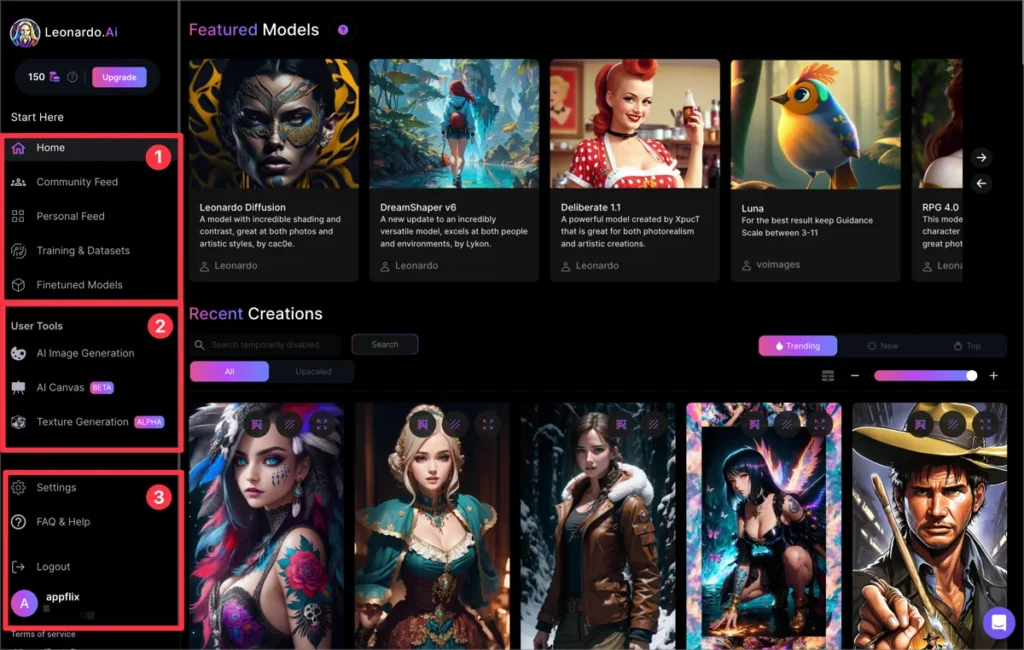
The layout of the Leonardo.AI app is not significantly different from other image generation tools. The left panel provides overall functionality and configuration options, while the right dashboard allows you to view results or perform edits. I will focus on the important features based on the numbered sections in the panel.
① Feed & Datasets
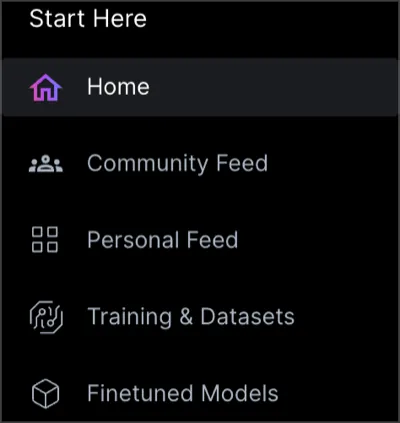
In this panel, you can explore and manage images generated by Leonardo.AI.
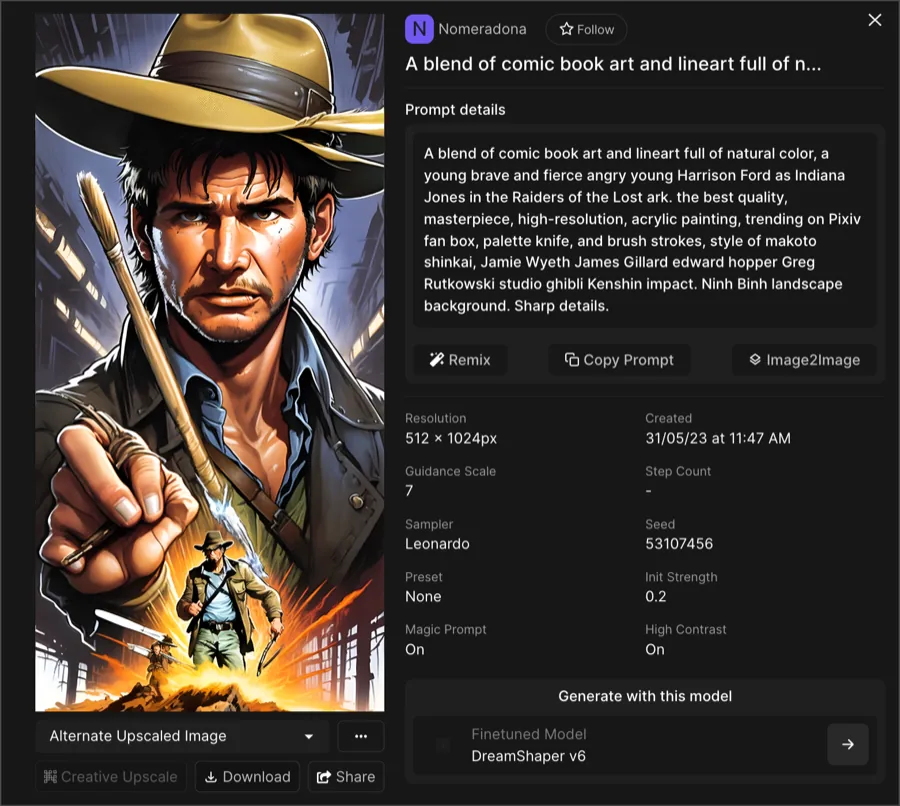
In the Community Feed, you can enjoy impressive images created by other users and see the prompts and settings used to create those images. If you’re new to AI image generation, I recommend exploring various images and prompts in the Community Feed and try creating your own images.
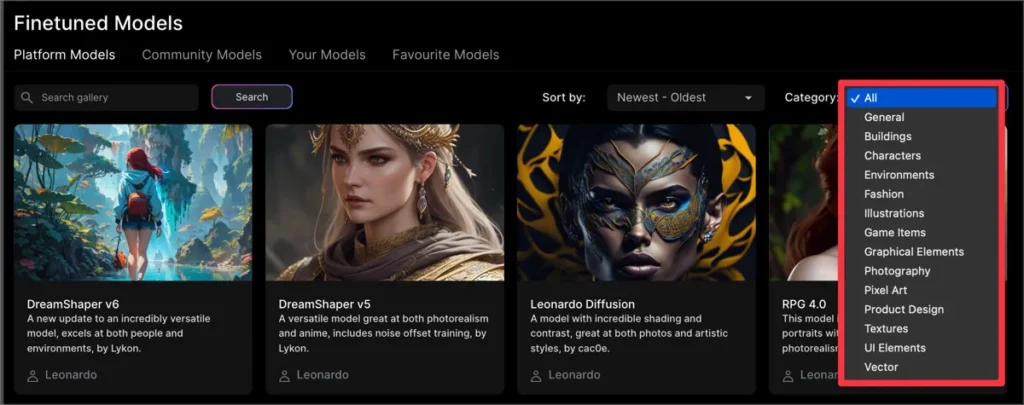
In the Finetuned Models section, you can generate AI images that are adjusted and transformed based on pre-existing images. On the right side of the Feed dashboard, you can quickly find the desired images through category classification.
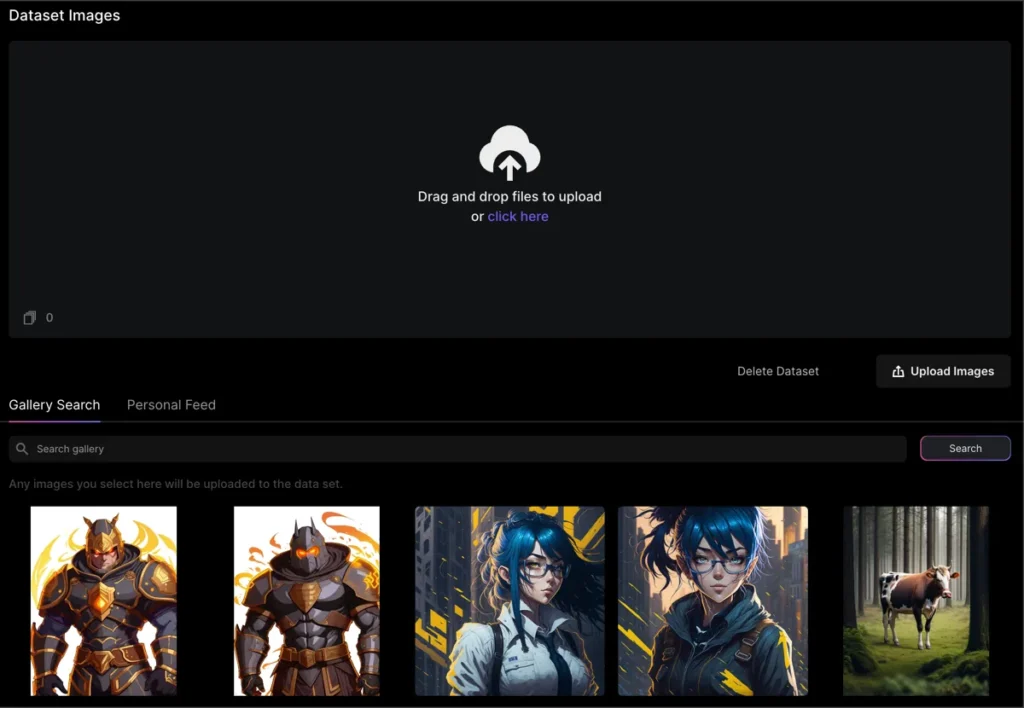
In the Training and Datasets panel, you can create your own datasets and train AI using example images to draw the pictures you want.
You can directly upload images from your local storage or use the Feed images provided by Leonardo.AI. This feature is one of the unique features of Leonardo.AI that cannot be found in other image generation AI services.
② User Tools
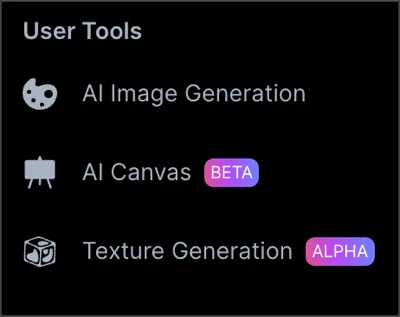
The User Tools panel lists AI image generation and editing features.
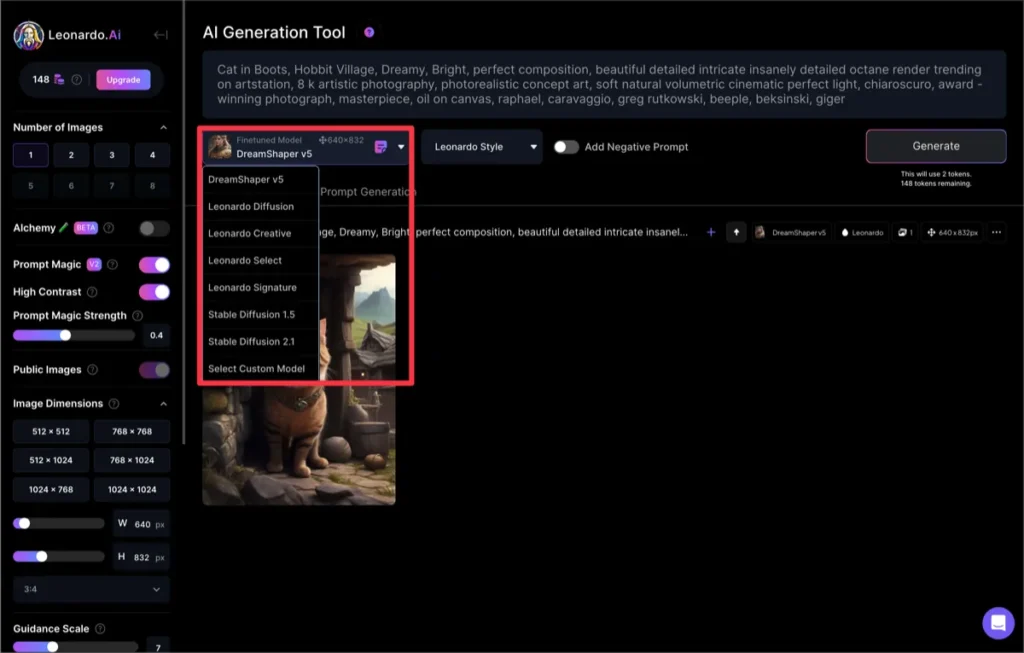
Leonardo’s AI Image Generation offers a rich set of features. It supports eight different AI models and allows detailed customization for various aspects of image generation. Beta features like Alchemy are available only to early access applicants.
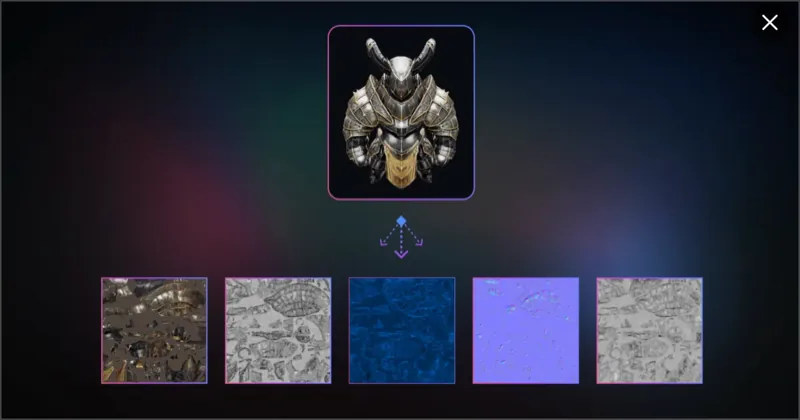
The Texture Generation feature allows you to upload 3D models and render UV textures. It takes into account existing UV maps and perfectly understands the context, making it useful for texturing in games and textured 3D models.
The generated resources can be downloaded and are compatible with software like Blender and Unity, allowing smooth styling. When generating textures, you receive Albedo, Normal, Roughness, Depth, and Displacement maps for the texture model. These resources can be downloaded and easily integrated into tools such as Blender, Unity, or other applications, enabling a seamless design process.
③ Settings
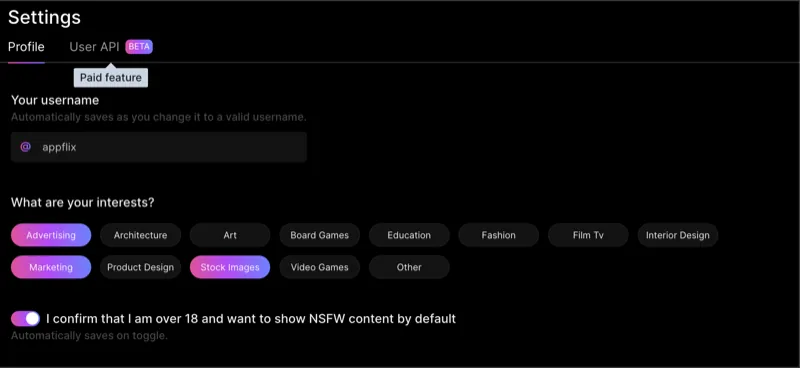
In the Settings panel, you can set your username and preferences and obtain a User API Key for usage. However, in the free version, you cannot obtain an API Key that can be used externally. I will provide more detailed explanations about the User API later in this post.
Image Created by Leonardo.AI
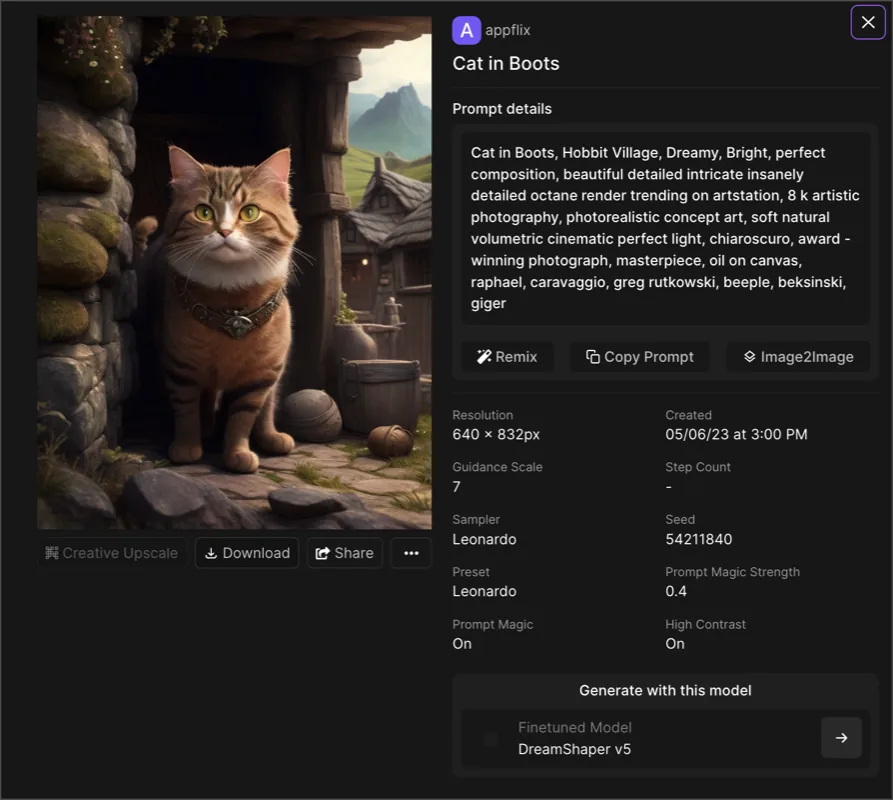
This is an image generated using Leonardo. The prompt used for generating the image is the same as the one used in Playground and DreamStudio.
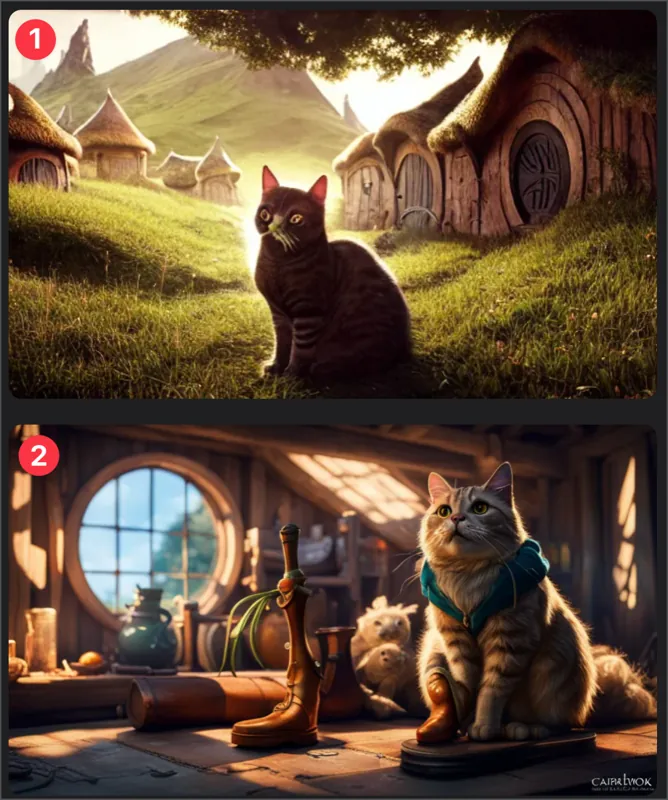
The image above was generated using the same prompt in Playground and DreamStudio. In a previous post, I reviewed the results from DreamStudio, which were excellent. Similarly, Leonardo.AI, which I tried this time, can produce high-quality images on par with DreamStudio.
Leonardo.AI’s plan
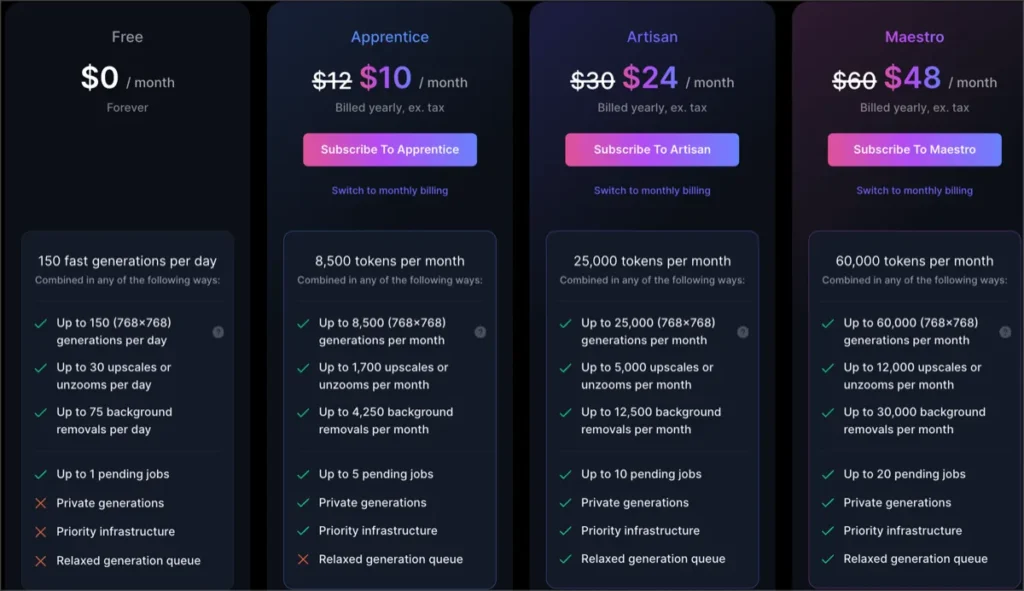
Here are the pricing plans for Leonardo.AI. Personally, I don’t plan to use the paid plans at the moment. However, the free plan of Leonardo.AI seems like a great choice. It allows you to generate high-quality images, and you receive 150 free credits per day.
If you have an interest in AI image generation, you can use the free credits provided by Leonardo.AI to experiment with high-level prompts and adjust settings to create impressive images.
Conclusion
I have tried five AI image generation tools: DALL-E, Bing Image Creator, Playground.AI, DreamStudio, and Leonardo.AI. Today, I used Leonardo.AI, and I think it’s an excellent tool. While each tool has its advantages and disadvantages, Leonardo.AI stands out for its professional image generation and editing features, impressive results, and generous allocation of free credits.
While I will continue using all the AI services to practice image generation, I highly recommend Leonardo.AI to beginners and those in need of a professional AI image generation tool.