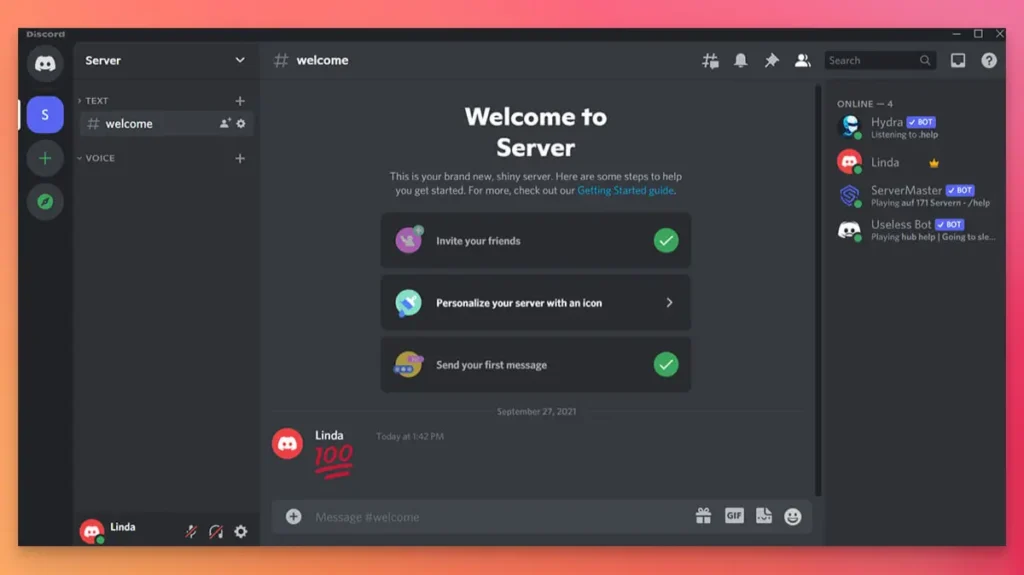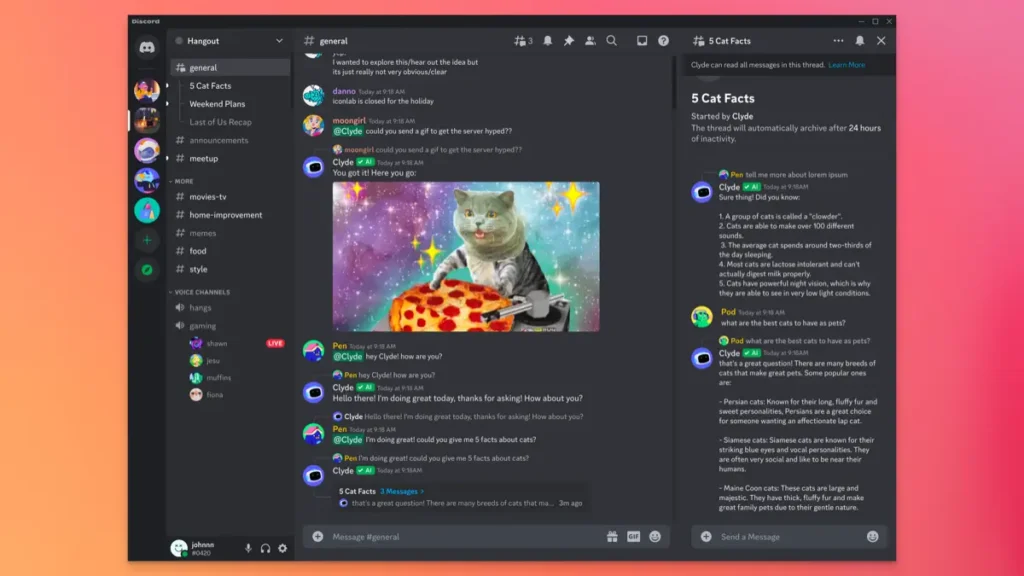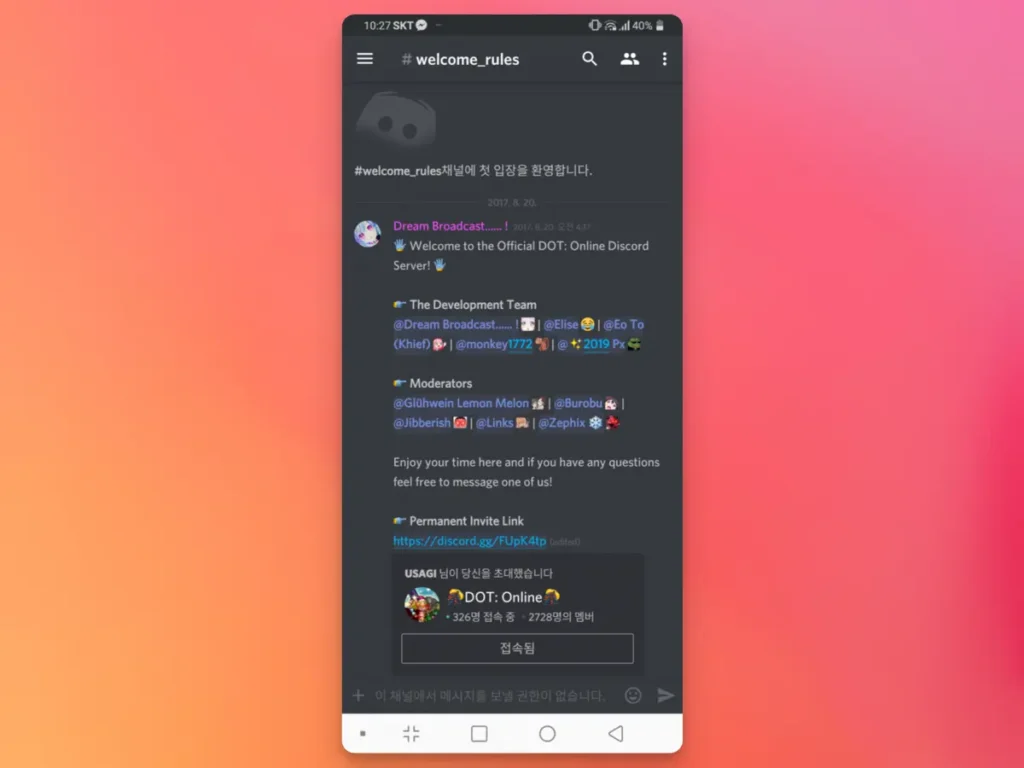"Your World, Your Server, Your Discord."
Discord is a communication platform designed to bring together communities and friends. It allows users to chat, voice call, and share screens, making it a favorite choice for gamers and non-gamers alike. The software offers different channels and servers to manage and organize communications efficiently.
Main Features
Voice Channels
Discord offers high-quality voice channels that allow users to communicate in real-time. These channels can be customized and organized according to user preferences.
Text Channels
Alongside voice channels, Discord provides text channels for typed communication, file sharing, and more. These channels can be categorized and tailored to specific topics or groups.
Video Calls and Screen Sharing
Users can engage in video calls and share their screens with others. This feature is particularly useful for collaborative projects or gaming.
Server Customization
Users can create and manage servers, customizing them with roles, permissions, and bots to create a unique community space.
Integration with Gaming Platforms
Discord seamlessly integrates with various gaming platforms, displaying what game users are playing and even allowing in-game overlays.
Bots and Extensions
Discord’s ecosystem includes a wide array of bots and extensions that can add functionality, entertainment, and automation to servers.
Direct Messages and Group Chats
Beyond servers, Discord allows users to send direct messages and create private group chats for more personal or focused conversations.
Security and Moderation Tools
Server owners have access to robust moderation tools, including bans, mutes, and content filters to maintain a safe and respectful environment.
Cross-Platform Compatibility
Discord is available on Windows, macOS, Linux, iOS, Android, and even web browsers, ensuring accessibility across various devices.
Stage Channels
A recent addition, Stage Channels allow for audio-only communication where speakers can present to an audience, similar to a podcast or panel discussion.
Nitro Subscription
For those looking to enhance their Discord experience, the Nitro subscription offers additional perks like custom emojis, larger file uploads, and boosted server quality.
Community Building Tools
With features like announcements channels, welcome screens, and discovery, Discord provides tools to grow and engage community members.
Accessibility Features
Discord includes options for text-to-speech, custom keybinds, and other accessibility features to accommodate all users.
Review
Discord has firmly established itself as a go-to platform for both casual communication and professional collaboration. Its user-friendly interface, combined with robust functionality, makes it appealing to a wide audience. Whether you are a gamer, a content creator, or part of a small business team, Discord offers tools that fit your needs. The customization and community-driven aspects are among its strongest points. Occasional technical glitches and a sometimes overwhelming number of features for new users can be drawbacks, but overall, Discord remains a top choice.
Who should use
Discord is suitable for gamers, content creators, educators, businesses, and anyone looking for a comprehensive communication platform. It is particularly beneficial for those who need a centralized place to communicate, collaborate, and socialize.
Pros
- User-Friendly
- Cross-Platform
- Highly Customizable
Cons
- Occasional Glitches
- Steeper Learning Curve for Newbies
- Privacy Concerns (for some users)
How to use Discord
Download
Discord also supports other languages.
-
 English
English -
 English (Canada)
English (Canada) -
 English (Australia)
English (Australia) -
 English (India)
English (India) -
 English (Republic of the Philippines)
English (Republic of the Philippines) -
 English (United Kingdom)
English (United Kingdom) -
 Español
Español -
 Spanish (Mexico)
Spanish (Mexico) -
 Spanish (Chile)
Spanish (Chile) -
 Spanish (Argentina)
Spanish (Argentina) -
 Spanish (Colombia)
Spanish (Colombia) -
 Spanish (Peru)
Spanish (Peru) -
 Português
Português -
 简体中文
简体中文 -
 繁體中文
繁體中文 -
 Français
Français -
 Deutsch
Deutsch -
 Türkçe
Türkçe -
 Italiano
Italiano -
 Indonesia
Indonesia -
 Tiếng Việt
Tiếng Việt -
 日本語
日本語 -
 한국어
한국어 -
 ไทย
ไทย